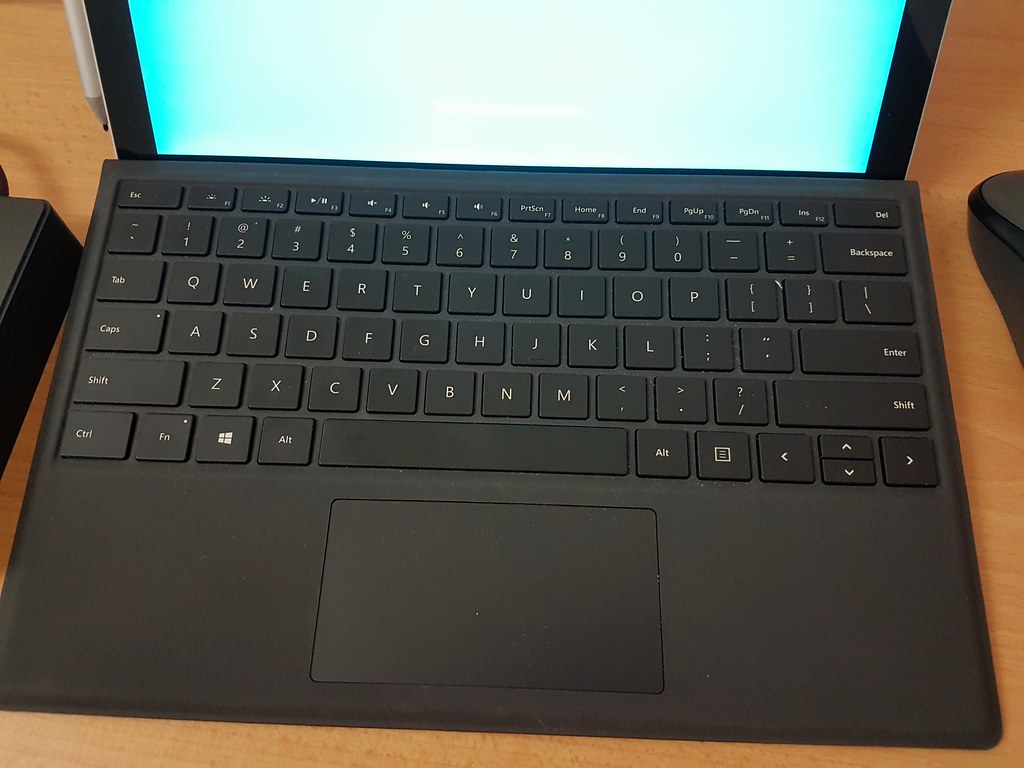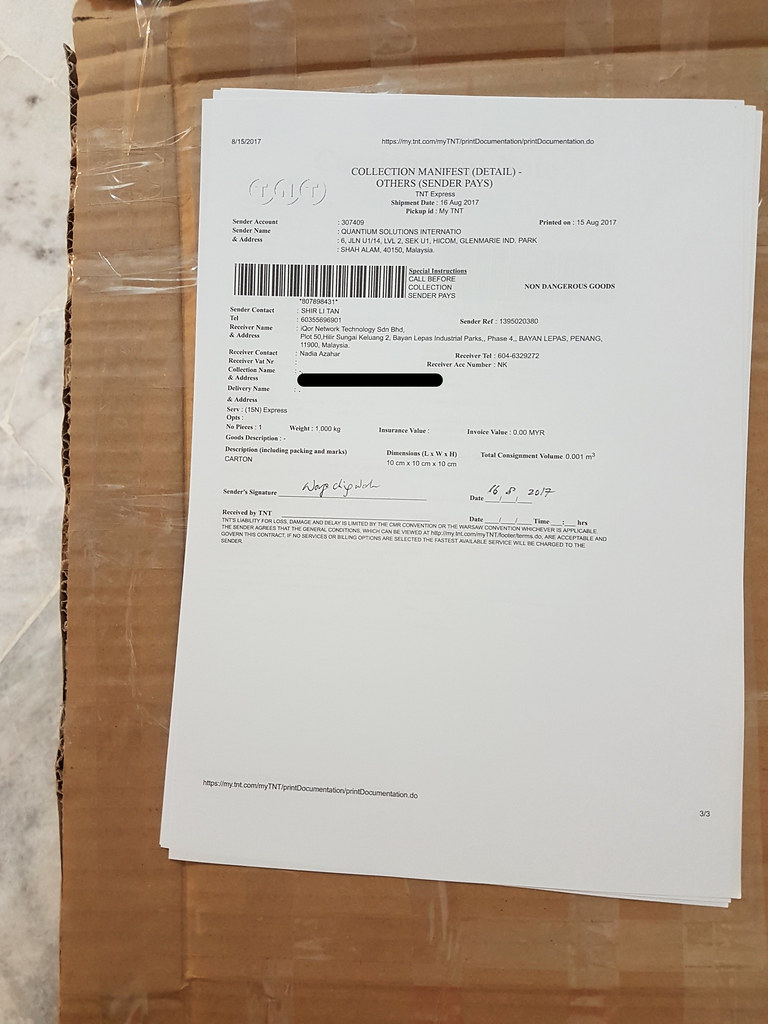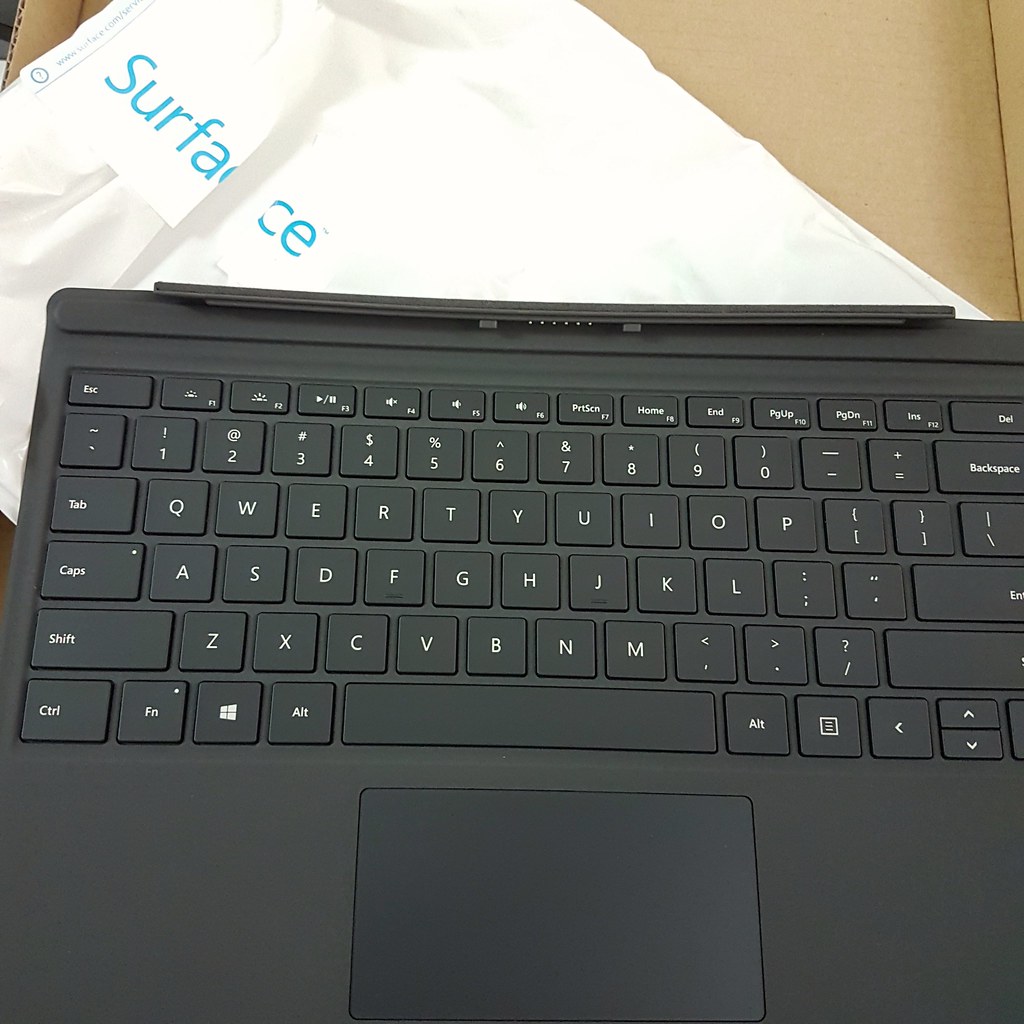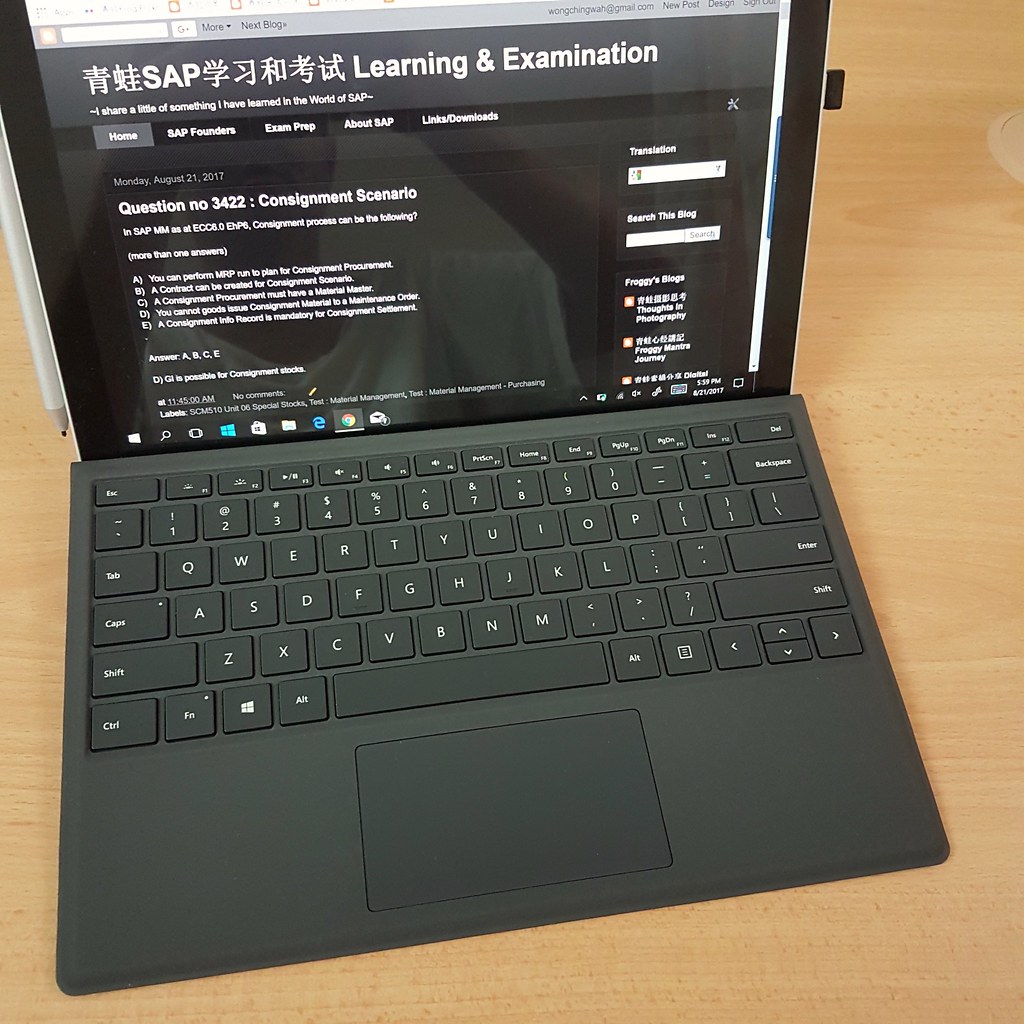15.08.2017 Electronics
@ 微软 Microsoft Surface (Malaysia) Support
专业键盘盖 Surface Pro 4 Type Cover
Thoughts: The Surface Pro 4 is superb once I got through the setup, logging in via face recognition was flawless (everything was good, touch word so far) and the log in time to start using it was just a few seconds. I have not worked too much with the Surface Pen, I am expecting a great experience with the Surface Pen later. Everything seems working fine for 2 weeks, but just few days ago, the keyboard start to fail; specifically the "Space bar", and letters "Q", "A", "J", "Z", and "/"; these keys just does not seem to register at all. It was frustrating to try to google about it to find a solution. Try Hard Re-set/Re-boot many times, almost given up on it.
Harvey Norman, where I bought it do not entertain first year support. My purchase for the extended warranty by Harvey Norman is for first year's screen broken replacement only (1st year hardware warranty is by Microsoft) and year 2+3's support for the hardware then by Harvey Norman. However, Harvey Norman's Mr. Jeffrey was helpful to guide me through to register for the on-line Microsoft Support. Microsoft don't even have a number to call in Malaysia, all support is via a website online. Here is what you should do. 1. Register your products Serial number as soon as you purchase a Microsoft Product with your Microsoft Account/Email. (It is the same web-site to register new products as well as complaints) 2. The website for product issues or product registration are to be done at https://www.microsoft.com/surface/en-us/support. (I think you have to use the Edge Browser!)

On the "Surface Support" screen, click on a Product ICON to launch the complaint.
On the next screen, click "Device Repair"
Notice, screen above... If you are entering a "Repair Order" request, select the "Accessories", and "Issue Type", then click "Create Repair Order"... follow the next screen instructions to complete the order. Since, I screenshot this after I created the "Repair Order"; you also see the Repair Order no.
3. I placed this repair order at 11am and receive a reply mail from Microsoft at about 1pm (2 hours later).
You can see the "Status" below (from "Order created" until "Device Delivered".
The defective new Surface Keyboard (within 10 days)
The defective new Surface Keyboard "Packed" to be collected by "Quantium Solution" on 16-Aug-2017 to Microsoft for Replacement.
Here is the history of the workflow: 13.August.2017 keyboard problems start occuring
15.August.2017 11:00am register Repair Order
15.August.2017 01:00pm received Microsoft Mail confirming RO
15.August.2017 02:00pm received Call from Quantium Solution
15.August.2017 03.00pm received Mail from Quantium Solution for Packing instructions
15.August.2017 11:00pm packed defective keyboard and printed shipping documents
16.August.2017 01:00pm T&T collection at house
17.August.2017 10:00am received mail from Microsoft confirming their receiving of defective surface keyboard.
17.August.2017 10:30pm received mail from Microsoft confirming instruction on dispatching replacement surface keyboard.
21.August.2017 03:30pm received new surface keyboard replacement.
From Repair Order registration to dispatching of defect keyboard to receiving the replacement is 6 days (including Sat & Sun) ie: 4 working days. Really not bad, and all without talking to anyone except once via phone converstation with Quantium Solutions.
Here's the new surface keyboard replacement also sent by T&T.
Interesting workflow from complaint to receiving a new replacement, all in takes about 4 working days! Very interesting experience.
@ 微软 Microsoft Surface (Malaysia) Support
专业键盘盖 Surface Pro 4 Type Cover
Thoughts: The Surface Pro 4 is superb once I got through the setup, logging in via face recognition was flawless (everything was good, touch word so far) and the log in time to start using it was just a few seconds. I have not worked too much with the Surface Pen, I am expecting a great experience with the Surface Pen later. Everything seems working fine for 2 weeks, but just few days ago, the keyboard start to fail; specifically the "Space bar", and letters "Q", "A", "J", "Z", and "/"; these keys just does not seem to register at all. It was frustrating to try to google about it to find a solution. Try Hard Re-set/Re-boot many times, almost given up on it.
Harvey Norman, where I bought it do not entertain first year support. My purchase for the extended warranty by Harvey Norman is for first year's screen broken replacement only (1st year hardware warranty is by Microsoft) and year 2+3's support for the hardware then by Harvey Norman. However, Harvey Norman's Mr. Jeffrey was helpful to guide me through to register for the on-line Microsoft Support. Microsoft don't even have a number to call in Malaysia, all support is via a website online. Here is what you should do. 1. Register your products Serial number as soon as you purchase a Microsoft Product with your Microsoft Account/Email. (It is the same web-site to register new products as well as complaints) 2. The website for product issues or product registration are to be done at https://www.microsoft.com/surface/en-us/support. (I think you have to use the Edge Browser!)

On the next screen, click "Device Repair"
Note, mine already "IN REPAIR" status, note that you must have registered your device once you bought a new one, with the "Register new device"+ sign where you enter the Product and Serial number. All products registered correctly will appear on this screen.
When I was placing an order for repair, the next screen request to type some text describing the issue, then comes another data entry screen for verifying name, address, and phone numbers. (make sure you enter correctly as there is no way to change it, and no phone number to call to Microsoft for any help!) ... see screen below.
When I was placing an order for repair, the next screen request to type some text describing the issue, then comes another data entry screen for verifying name, address, and phone numbers. (make sure you enter correctly as there is no way to change it, and no phone number to call to Microsoft for any help!) ... see screen below.
Notice, screen above... If you are entering a "Repair Order" request, select the "Accessories", and "Issue Type", then click "Create Repair Order"... follow the next screen instructions to complete the order. Since, I screenshot this after I created the "Repair Order"; you also see the Repair Order no.
3. I placed this repair order at 11am and receive a reply mail from Microsoft at about 1pm (2 hours later).
Actually, this reply mail is likely an automatice reply system and it does not really suggest of the next proper workflow. The "Hubungi Sokongan" (Contact Support) brings you to "Holland" and "Timbaktu", forget any form of support!
4. At around 2pm (3 hours after the "repair order" & 1 hours after the Microsft reply to confirm the "repair order"), I received a phone call from "Quantium Solutions" which seems to be a 3rd party vendor who managers the Courier collection of the defective Surface Product; the call was to confirm my mobile number as the contact number, Repair Order number, and address as well as time of collection by T&T; subsequently within 30 minutes followed by a mail from "Quantium Solutions". You now have a phone number to call which is the company's Hotline no: 03-5569 6901. The support person I talked to (Sheila) was very very helpful to guide me to prepare for T&T's pickup.
5. Here is the mail from Quantium Solutions.
In the mail, there are instructions of what to do but I called the hotline number to verify the instructions. They (Quantium's support personnel) are very helpful indeed. I felt much better having a number and some one to talk to about this matter. As until before Quantifum Solution came into the picture, I was really very frustrated.
The mail comes with an attached pdf with 3 pages to be printed to pass to T&T when they come to collect the Product. 2 pages are titled "Consignment Note" and the 3rd page titled "Collection Manifest"; both you and the T&T collector will have to sign and you get to keep 1 of the pages (was told it's the "Collection Manifest" page), to keep as proof of collection.
6. You will have to pack the defect item in a box with proper padding to protect it and then sealed it properly, ready for collection on the agreed date and time with Quantium Solutions.
7. For status, you can either call Quantium's hot-line or login to the same web-site at step 2.
7. For status, you can either call Quantium's hot-line or login to the same web-site at step 2.
You can see the "Status" below (from "Order created" until "Device Delivered".
The entire experience although frustrated at the beginning, was actually interesting at the end. I was also wondering if what system they are using to run the workflow of this process! Although I have purchase the Microsoft Product on-line but the On-Line Product Support without Personnel Support or any number to call Microsoft to make clarifications is very impersonal.
I am waiting to see ... from collection to repair return, and hopefully I get a working keyboard soon. Quantium told me it takes 3-6 days for a replacement.
Review : 4 / 5 (for service support by Quantium Solutions)
Opening hours: 09:00am - 05:00pm
Websites: https://www.microsoft.com/surface/en-us/support
Quantium Solution Hotline: +603-5569 6901
The defective new Surface Keyboard (within 10 days)
The defective new Surface Keyboard "Packed" to be collected by "Quantium Solution" on 16-Aug-2017 to Microsoft for Replacement.
Here is the history of the workflow: 13.August.2017 keyboard problems start occuring
15.August.2017 11:00am register Repair Order
15.August.2017 01:00pm received Microsoft Mail confirming RO
15.August.2017 02:00pm received Call from Quantium Solution
15.August.2017 03.00pm received Mail from Quantium Solution for Packing instructions
15.August.2017 11:00pm packed defective keyboard and printed shipping documents
16.August.2017 01:00pm T&T collection at house
17.August.2017 10:00am received mail from Microsoft confirming their receiving of defective surface keyboard.
17.August.2017 10:30pm received mail from Microsoft confirming instruction on dispatching replacement surface keyboard.
21.August.2017 03:30pm received new surface keyboard replacement.
From Repair Order registration to dispatching of defect keyboard to receiving the replacement is 6 days (including Sat & Sun) ie: 4 working days. Really not bad, and all without talking to anyone except once via phone converstation with Quantium Solutions.
Here's the new surface keyboard replacement also sent by T&T.
Interesting workflow from complaint to receiving a new replacement, all in takes about 4 working days! Very interesting experience.